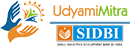एम-पासबुक (एंड्रायड एवं आईओएस में उपलब्ध)
- यूको एमपासबुक पासबुक का डिजिटल संस्करण है।
- 12 भाषाओं में उपलब्ध है, कोई भी भाषा सुविधा के अनुसार चुन सकते हैं।
- सभी बचत/चालू खाताधारक सहित केवल ऋण खाता वाले ग्राहक गूगल प्ले स्टोर/ऐप स्टोर से एप्लिकेशन डाउनलोड करके यूको एमपासबुक के लिए पंजीकरण कर सकते हैं।
डाउनलोड और इंस्टाल करें
- यूको एम-पासबुक आवेदन विशेष रूप से ऋण खातों के लिए भी उपलब्ध है।
- यूको बैंक खाते के साथ मोबाइल नंबर का संयोजन मात्र पूर्वाक्षेपित है।
- यूको एम-पासबुक एप्लिकेशन को ऑफ़लाइन अर्थात, इंटरनेट के बिना भी उपयोग किया जा सकता है। शेष राशि अंतिम मिलान(सिंक्रनाइज़) तिथि के अनुसार उपलब्ध होगी। अंतिम सिंक्रनाइज़ेशन की तारीख और समय होम स्क्रीन पर उपलब्ध है।
उपलब्ध सेवाएं: -
- वीडियो जीवन प्रमाणपत्र सबमिशन मॉड्यूल
- डिजिटल पासबुक
- डिजिटल व्यक्तिगत खाता
- डिजिटल खाता विवरण
- एक स्थान पर सभी खाते की जानकारी
- पासबुक विवरण व्हाट्सएप पर भी साझा किया जा सकता है
- खाता विवरण ई-मेल पर भेजा जा सकता है।
- हांगकांग और सिंगापुर के ग्राहकों के लिए एक अलग एमपासबुक ऐप उपलब्ध है
- पासवर्ड सेट किया जा सकता है --- "पासवर्ड भूल गए" --- लॉगिन स्क्रीन-> पंजीकृत मोबाइल नंबर पर भेजा गया ओटीपी दर्ज करें और नया पासवर्ड सेट करें।
नोट : -
यूको एमबैंकिंग प्लस ऐप एमपासबुक की सुविधा भी प्रदान करता है।
- यूको एमपासबुक क्या है?
यूको एमपासबुक पासबुक का डिजिटल संस्करण है। जहां उपयोगकर्ता खाता विवरण देख और डाउनलोड कर सकता है।
- यूको एम-पासबुक के लिए कौन पंजीकरण कर सकता है?
सभी बचत/चालू खाताधारक सहित केवल ऋण खाता वाले ग्राहक गूगल प्ले स्टोर/ऐप स्टोर से एप्लिकेशन डाउनलोड करके यूको एमपासबुक के लिए पंजीकरण कर सकते हैं। यूको एम-पासबुक आवेदन विशेष रूप से ऋण खातों के लिए भी उपलब्ध है। यूको बैंक खाते के साथ मोबाइल नंबर का संयोजन मात्र पूर्वाक्षेपित है।
- मैं अद्यतन खाता विवरण नहीं देख पा रहा हूँ?
अद्यतित डिजिटल पासबुक देखने के लिए होम स्क्रीन पर उपलब्ध सिंक्रनाइज़ बटन को दबाएं।
- क्या यूको एम-पासबुक एप्लिकेशन का ऑफलाइन उपयोग किया जा सकता है?
हाँ। एक बार खातों को सिंक्रनाइज़ करने और डेटा लोड होने के बाद, यूको एम-पासबुक एप्लिकेशन को ऑफ़लाइन, अर्थात, इंटरनेट के बिना भी उपयोग किया जा सकता है। शेष राशि अंतिम सिंक्रनाइज़ तिथि ’के अनुसार उपलब्ध होगी। अंतिम सिंक्रनाइज़ेशन की तारीख और समय होम स्क्रीन पर उपलब्ध है।
- मैं अपना लॉगिन पासवर्ड भूल गया। मैं इसे कैसे रीसेट करूं?
लॉगिन स्क्रीन पर मौजूद "पासवर्ड भूल गए" बटन पर क्लिक करें-> पंजीकृत मोबाइल नंबर पर भेजा गया ओटीपी दर्ज करें और नया पासवर्ड दर्ज करें ।
- मैंने अपना मोबाइल नंबर बदल दिया है और अद्यतित पासबुक देखने में सक्षम नहीं है?
ग्राहक को अपने नए मोबाइल नंबर को अपने शाखा के माध्यम से ग्राहक आईडी के साथ लिंक कराना चाहिए और नए उपयोगकर्ता के रूप में यूको एम-पासबुक के लिए पंजीकरण करना चाहिए।
- क्या एमपासबुक दूसरे देश के लिए उपलब्ध है?
हांगकांग और सिंगापुर के ग्राहकों के लिए एक अलग एमपासबुक ऐप उपलब्ध है