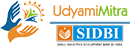Mobile Banking (UCO mBanking Plus)
Eligibility for Mobile Banking:
The Customer desirous of availing of the Mobile Banking Services should have at least one operative account with the bank however transactions through mobile banking channel should be allowed in following account types:
Allowed Account Types:-
- Savings Bank Accounts
- Current Accounts – All individually operated accounts & Proprietorship accounts and HUF account (To Karta user only)
- Staff Overdraft & Cash credit accounts against deposit
- KCC account & Individual Cash Credit accounts
- NRE & NRO account holders having valid domestic/foreign mobile number, updated in CBS properly.
- Credit facility in loan accounts through IMPS/NEFT-RTGS/UPI.
- Mobile Banking will be available for all individuals (age of 18 years and above)
- Service will not be available for Illiterate, Minor, Deceased, Inoperative, HUF (except as mentioned above), Club, Society & Association.
- UCO mBanking plus is available for retail customers.
- UCO Corporate mBanking is available for corporate customers.
- As per business requirements, Bank may also offer UCO mBanking services in specific schemes subject to clearance from competent Authority Or MD & CEO or ED in his/her absence.
- All or any transaction arising from the use of the Services in the joint account shall be binding on all the joint account holders, jointly and severally.
Usage of Facility
- Mobile Banking application can be accessed through registered mobile number.
- Any change in the business rules of any of the processes will be notified
- on Bank’s website, which will be construed as sufficient notice to the Customer.
- User shall be prompted to change MPIN/TPIN after 90 days, if it has not been done so in last 90 days.
- MPIN and TPIN should not be same.
Supported Mobile Handsets:-
UCO m-banking application can be installed on mobile handsets with the Operating System (OS): Android and iOS.
Process of Registration
There are five ways of registering for mBanking:-
- Registration through Mobile Application (Play Store, Appstore or any other Bank’s provided mode)
- Registration through UCO Bank Branch
- Registration through UCO Bank ATM
- Registration & Payment through Bank Digital Banking Unit- DBU Kiosk
Key Features:
MBanking Features on pre-login |
||
S No |
Service Name |
Brief/Menu |
1 |
App download process |
App downloading from Google Playstore/ Apple iOS store |
2 |
Registration Process |
Using Debit card validation |
3 |
PIN Set Process |
Using Debit card validation |
4 |
View profile |
View profile |
5 |
Reset MPIN/TPIN |
Using Debit card validation |
|
|
|
1 |
FAQs |
FAQs on most of generally asked questions regarding mBanking services |
2 |
Holiday List |
List of holiday state wise |
3 |
More option |
Link to Important websites: |
a. Pradhan Mantri Mudra Yojna |
||
b. Launch/ follow-up on a complaint |
||
c. Feedback |
||
d. TDS/ Form-16 certificate issuance |
||
e. Tax Payment |
||
f. Download Form 16A |
||
g. BBPS Pre-login |
||
i. NPS account Opening |
||
j. NPS Transact |
||
k. Apply for Export credit |
||
l. Show Interest for Loan & Other products |
||
m. Apply for SBI credit card |
||
n. Aditya Birla Trading account opening |
||
o. Apply to Digilocker |
||
p. Door Step banking |
||
4 |
Product Demo |
Video for mBanking product |
5 |
Goal Based calculator |
To calculate EMI for Deposits |
8 |
EMI Calculator |
EMI calculator for loan |
9 |
UCO Pay Plus |
Link for UCO Pay Plus wallet |
10 |
Locator |
Branch and ATM locator |
11 |
Scan & Pay |
Scan UPI & Bharat QR and do Payment in Single Screen |
12 |
Home Page Slider |
Information on pre-login page through slider images |
13 |
Language selection |
12 languages are available |
14 |
Social Media |
Link is provided for various Social Media platform for bank’s profile |
15 |
Contact details |
Contact & email details of UCO Customer care |
16 |
Notifications |
Notifications provided by bank |
17 |
UMA Chatbot |
AI based chatbot application |
18 |
Login |
Login to UCO mbanking plus app using MPIN/ Touch ID |
19 |
Forgot MPIN/TPIN |
Reset MPIN/TPIN using debit card |
20 |
Reset EFRM Security Questions |
Reset EFRM Security Q&A using debit card |
MBanking Features on Post-login |
||
S No |
Service Name |
Brief/Menu |
1 |
Profile |
Upload profile picture of customer |
2 |
|
Account Statement |
3 |
Account View |
Year wise account statement |
4 |
|
To view list of account: Savings/Term Deposit/ Loan/ PPF |
5 |
|
To show balances of account |
6 |
|
To view Mini Statement |
7 |
|
Loan Interest Certificate |
8 |
|
Own Account Transfer |
9 |
|
Transfer to Loan Account |
10 |
|
Transfer to PPF Account |
11 |
|
Transfer to RD Account |
|
|
Quick Transfer-Within Bank |
|
|
Quick Transfer-Other Bank |
|
|
Send to My Beneficiary |
12 |
Fund Transfer |
Third Party PPF |
13 |
|
Repeat Transaction |
14 |
|
Schedule Transaction- Edit/ View/ Delete |
15 |
|
Beneficiary Management |
16 |
|
Manage MMID |
13 |
|
Send Money |
14 |
UPI |
Receive Money |
15 |
Integrated UPI service |
Pending collect Request |
16 |
|
UPI Transaction history |
17 |
|
Generate QR Code |
18 |
Ticketing |
Ticketing with Travel Marketplace |
|
|
Mobile Recharge |
|
Bill Payments |
DTH Recharge |
|
Bill payment service integration with Billdesk |
Registered Bill payment |
20 |
|
Manage Biller |
21 |
|
View & Pay Bill |
22 |
|
Scheduled Transactions |
23 |
|
Favourite Biller |
|
UCO Digi Safe |
Manage ATM Debit Card Enable/Disable |
|
Debit Card Limit |
|
|
Block/ Unblock UPI |
|
|
UPI Limit Management |
|
|
UCO PAY+ Enable/Disable |
|
|
E-Banking Enable/Disable |
|
|
MBanking Limit Setup |
|
|
Account Debit Freeze |
|
|
Loan against Deposit Enable/Disable |
|
|
ADC Block/ Block all Digital Transactions |
|
|
U-Cash |
Initiate new cash withdrawal request |
|
Cancel request |
|
|
Transaction History |
|
|
Apply for Loan |
Loan against Deposit |
|
Closure of Loan against deposit account |
|
|
Home Loan |
|
|
Car Loan |
|
|
Personal Loan |
|
|
Apply for pre-approved Loan |
|
|
View/Track Home Loan |
|
|
View/Track Car Loan |
|
|
View/Track Personal Loan |
|
|
Loyalty Rewards Program |
Loyalty Rewards Program |
|
Wealth Management |
Insta NSDL Demat Account |
|
IPO/ASBA |
|
|
CDSL Demat with Trading & IPO |
|
|
Mutual Funds |
|
|
National Pension Scheme (NPS) |
|
|
Tax e-filling |
|
24 |
UCO Passbook |
To View digital account statement |
25 |
Bill Payment and Recharge |
|
26 |
Transaction status |
|
27 |
Complaint registration |
|
28 |
Track Complaint |
|
29 |
Bharat Bill Pay-BBPS |
|
30 |
LifeStyle E-marketplace |
LifeStyle E-marketplace |
31 |
Door Step Banking |
Door Step Banking |
71 |
|
Open Fixed Deposit (FD) |
72 |
|
Open Recurring Deposit (RD) |
73 |
Deposit Management |
FD Renewal |
74 |
|
RD Closure |
75 |
|
FD Closure |
76 |
|
RE-Generate FD Receipt |
77 |
|
PPF Standing Instruction |
78 |
PPF |
PPF Standing Instruction VIEW DELETE |
79 |
|
PPF account opening |
80 |
|
Cheque Book Request |
81 |
|
Cheque Book Status |
82 |
|
Cheque Book Stop |
83 |
Cheque Book |
Cheque Revoke |
84 |
|
Cheque Status |
85 |
|
Cheque Positive Pay |
86 |
|
Chequebook Activation |
87 |
|
SUKANYA Samriddhi Yojana |
88 |
|
Pension Slip |
89 |
Government Scheme |
PMJJBY |
90 |
|
PMSBY |
91 |
|
ATAL PENSION YOJNA |
92 |
|
TDS Certificate |
93 |
|
Form 15G or 15H Request |
94 |
|
Digilocker |
|
|
Account Statement |
|
|
Year Wise Account Statement |
95 |
|
Transaction History |
96 |
|
Spend Analyzer |
|
|
Request Call back services |
|
|
Seek Feedback/ ServiceRequest |
|
|
Change Request |
97 |
|
Apply for Locker |
98 |
|
Bharat QR payment |
99 |
General Services |
PAN Seeding |
100 |
|
Standing Instruction creation |
101 |
|
Standing Instruction view/Delete |
102 |
|
Add Nominee/ View Nominee |
|
|
Apply for Locker |
104 |
|
Loyalty Rewards |
105 |
|
No Due Certificate |
107 |
|
LIFE Insurance |
108 |
|
HEALTH Insurance |
109 |
Insurance |
Personal Accidental Insurance |
110 |
|
Long Term Housing Insurance |
111 |
|
Motor Insurance |
112 |
|
Travel Insurance |
113 |
|
Grievance Redressal System |
114 |
|
Request Call Back Services |
115 |
Support |
Seek Feedback/ ServiceRequest |
116 |
|
FAQs |
117 |
|
Contact |
118 |
|
Pension Slip Generation |
119 |
Pensioners Desk |
TDS Certificate |
120 |
|
Download Form 16A |
121 |
|
TD/ Form 16 Certificate issuance |
122 |
Bell Notifications |
Bell Notifications |
123 |
Search Services |
Search Services |
124 |
My Favourite |
Customer may select favourite marked transactions |
125 |
All in One QR |
To scan UPI & Bharat QR code in single window |
126 |
|
Enable UPI |
127 |
|
UPI Virtual Address Entry |
128 |
|
Enable Finger Print Login |
129 |
My Profile |
Setting up primary account no |
130 |
|
Reset of MPIN & TPIN |
131 |
|
Reset Security Question |
132 |
|
Update email id |
133 |
|
Update Mobile Number |
134 |
|
Sync My Account |
135 |
|
Physical Debit card request |
136 |
|
Add On card request |
137 |
Manage Cards |
View Physical debit card |
138 |
|
View Rupay Wearable card |
139 |
|
Generate Virtual card |
140 |
|
View Virtual card |
141 |
|
Debit Card hotlist |
142 |
|
Green Pin Generation |
Transaction limits under mBanking plus and UPI:-
UCO mBanking plus Fund transfer limit for Retail users:
Types of Payment |
Max Per Transaction Limits (Rs.) |
Max Transaction Limits Per day (Rs.) |
|
NEFT / RTGS (Beneficiary added) |
8,00,000/- |
10,00,000/- |
|
Third-party within Bank Quick Transfer (without adding beneficiary) |
50,000/- |
50,000/- |
|
Third-party within Bank (Beneficiary added) |
8,00,000/- |
10,00,000/- |
|
IMPS Quick Transfer (without adding beneficiary) |
50,000/- |
50,000/- |
|
*IMPS (Beneficiary added) |
5,00,000/- |
5,00,000/- |
|
Self-Linked account transfer |
10,00,000/- |
10,00,000/- |
|
FD Opening |
10,00,000/- |
10,00,000/- |
|
UPI |
1,00,000/- |
1,00,000/- |
|
Bill Payment (BBPS & Payment Gateway) |
5,00,000/- |
5,00,000/- |
|
UCash |
10,000/- |
25,000/- |
|
All the above-mentioned limit is within overall per day limit of Rs. 10,00,000/- in mBanking except Self-Linked account transfer, FD Opening & UCash, which is exclusive of per day limit of Mbanking.
*Limit for IMPS & UPI is as per the NPCI guidelines.
Ø For newly registered customers in Retail Mobile Banking, all types of fund transfer limits including NEFT, Third Party within UCO Bank (Beneficiary added), IMPS (Beneficiaries Added), IMPS (Without Beneficiary Addition), Third-Party within UCO Bank (Without Beneficiaries Added), Self-Linked account transfer, Bill Payment etc. will be set to Rs. 10,000/- up to 24 hrs from registration. Ø Cooling period for newly added beneficiary now has been reduced from 4 hrs. to 2 hrs. Ø For newly added beneficiary in Retail mbanking, fund transfer limit will be set to Rs. 50,000/- upto 24 hrs. Post completion of 24 hrs, the maximum fund transfer limit for beneficiary fund transfer will be available Rs. 10 Lakhs for retail users. |
|||
Terms and Conditions for Mobile Banking Service
Definitions
The following words and expressions shall have the corresponding meanings wherever appropriate:
- Account', shall mean an account with the Bank in which a request for availing the Mobile Banking Service has been registered or re-registered with the Bank,
- Customer' means the holder of an Account in UCO BANK
- MPIN' shall mean the Personal Identification Number (Login password) for the Mobile Banking Service.
- TPIN' shall mean the Personal Identification Number (Transaction password) for the Mobile Banking Service.
- 'MBS' shall mean Mobile Banking Service of the Bank and includes the service over the application/USSD/WAP/SMS Banking.
- USSD' shall mean Unstructured Supplementary Service Data.
- Bank' shall mean UCO Bank or any successor or assign of it.
Applicability of Terms and Conditions
- Facility' shall mean Mobile Banking facility provided to the Customer including IMPS contained in clause 11
- Mobile phone means the handset and SIM card along with the accessories and necessary software for GSM phones and handsets and software for CDMA phones, which is owned by the mobile subscriber.
- Mobile phone number shall mean the mobile number that has been used by the customer to register for the facility.
- Application' shall mean the Bank's Mobile Banking application which will be downloaded onto the mobile phone of the Customer.
- UCO mBanking i.e. Mobile Banking Services means the services or facilities granted by the bank to access information relating to the savings/current or any such eligible account of the customer and usage of products and/or services as may be made available on mobile phone by the bank from time to time.
- IMPS means Immediate Payment service offered by the bank to its customers who are eligible for Mobile Banking Services offered by the bank and who are agreeable to the terms and conditions of mobile banking set out herein.
- WAP means Wireless Application Protocol.
- Bank's website means www.ucobank.com
- SMS Banking means a service that allows Customers to access their account information via Mobile phone using SMS messaging.
- No Customer is entitled to use the MBS without understanding and agreeing to the Terms and Conditions for Mobile Banking Service. By using the MBS, the Customers thereby agree and consent to these Terms and Conditions, which form the contract between the Customer and Bank. MBS shall be governed by such terms and conditions as amended by the Bank from time to time. These terms and conditions shall be in addition to and not in derogation of other terms and conditions relating to any Account of the Customer and/or the respective product or the service provided by the Bank unless otherwise specifically stated.
General Business Rules Governing Mobile Banking Service
- Entering the wrong MPIN thrice will block the MBS to the Account for the day and two such consecutive blockages will de - activate the Facility and the Customer should re register for the services as per the procedure laid down for the same.
- Any change in the business rules of any of the processes will be notified on Bank's website www.ucobank.com, which will be construed as sufficient notice to the Customer.
- The Customers are bound to advise the Bank separately, of any change in the mode of operation in an Account so that necessary changes should be carried out in Mobile Banking Services.
- The final discretion to offer this Mobile Banking Services to a customer rests with the Bank and if the bank decides, may withdraw such a facility any time without notice and without giving any reasons.
- Offering IMPS to its customers is the sole discretion of the bank, customer to whom IMPS service is provided by the bank should have the Beneficiary's mobile number and his Mobile Money Identifier (MMID) (7 digit code) or any means/method of fund transfer as decided by the RBI/NPCI or the bank. If the bank decides, may withdraw such a facility any time without notice and without giving any reasons, cost & compensation thereof.
- The Bank may suspend the Facility, if the same has not been accessed by the Customer for three months or more. If the Facility has not been accessed for six months or more, the same may be cancelled or if any suspicious activity is observed in the account.
- The Customer can request for termination of the Facility by sending appropriate message through the mobile banking application on the handset or through choosing the option "De Registration" when the service is availed through USSD or by de-registering at UCO BANK Group ATM/ Home branch of the primary account enabled for MBS. The Customer shall remain accountable for all the transactions on the designated account made prior to confirmation of any such cancellation request by the Bank. It shall be the Bank's endeavour to give a reasonable notice for withdrawal or termination of the facility, but the Bank may at its discretion withdraw temporarily or terminate the facility, either wholly or partially, anytime without giving prior notice to the Customer. The facility may be suspended for any maintenance or repair work for any breakdown in the Hardware/ Software of MBS, any emergency or security reasons without prior notice and the bank shall not be responsible if such an action has to be taken for reasons of security or emergency.
- The services offered under the Facility will be automatically terminated if the primary account linked for the Mobile Banking Services is closed. The Bank may also terminate or suspend the services under the Facility without prior notice if the Customer has violated the terms and conditions laid down by the Bank or on the death of the Customer when brought to the notice of the Bank.
Usage of Facility
By accepting the terms and conditions on the mobile phone while registering for the facility, the Customer:
- Agrees to use the MBS for financial and non-financial transactions offered by the Bank from time to time.
- Also irrevocably authorizes the Bank to debit the Accounts which have been enabled for MBS for all transactions/services undertaken by using MPIN.
- Authorizes the Bank to map the account number and Mobile Phone Number for the smooth operation of MBS offered by Bank and to preserve the mapping record in its own server or server of any other third party and to use such data at its discretion for providing/enhancing further banking/ technology products that it may offer.
- Agrees that he/ she is aware and accepts that MBS offered by the Bank will enable him/her to transact using MPIN within the limit prescribed by the Bank and will be deemed as confide transaction.
- Agrees that the transactions originated using the mobile phones are non-retractable as these are instantaneous/real time.
- Understands and explicitly agrees that Bank has the absolute and unfettered right to revise the prescribed ceilings from time to time which will be binding upon him/her.
- Agrees to use the facility properly and validly registered in his/her name only with the Mobile Service Provider and undertakes to use the Facility only through Mobile Phone Number which has been used to register for the Facility.
- Agrees that while the Information Technology Act,2000 prescribes that a subscriber can authenticate an electronic record by affixing his digital signature which has been given legal recognition under the Act, the Bank is authenticating the Customer by using Mobile Number, MPIN/TPIN or any other method decided at the discretion of the Bank which may not be recognized under the IT Act, 2000 for authentication of electronic records and this is acceptable and binding to the Customer and hence the Customer is solely responsible for maintenance of the secrecy and confidentiality of the MPIN/TPIN without any liability to the Bank.
Others
- The Customer shall be required to acquaint himself/herself with the process for using the facility and that he/she shall be responsible for any error made while using the Facility.
- The Bank reserves the right to decide what services may be offered. Additions / deletions to the services offered under the facility are at its sole discretion of the Bank.
- The instructions of the Customer shall be effected only after authentication under his/her USER ID and MPIN or through any other mode of verification as stipulated at the discretion of the Bank.
- While it shall be the endeavour of the Bank to carry out the instructions received from the Customers promptly, it shall not be responsible for the delay / failure in carrying out the instructions due to any reasons whatsoever including failure of operational system or due to any requirement of law. The Customer expressly authorizes the Bank to access his/her account information required for offering the services under the facility and also to share the information regarding his/ her accounts with the service provider/ third party as may be required to provide the services under the Facility.
- The transactional details will be recorded by the Bank and these records will be regarded as conclusive proof of the authenticity and accuracy of transactions.
- The Customer understands that the Bank may send "rejection" or "cannot process" the request messages for the service request(s) sent by the Customer which could not be executed for any reason whatsoever.
- The Bank shall make all reasonable efforts to ensure that the Customer information is kept confidential but shall not be responsible for any inadvertent divulgence or leakage of confidential Customer information for reasons beyond its control or by action of any third party.
- The Customer expressly authorizes the Bank to carry out all requests/ transactions purporting to have been received from his/ her mobile phone and authenticated with his / her MPIN/TPIN. In the case of payment facilities like fund transfer, mobile top up etc. The customer shall be deemed to have expressly authorised the Bank to make the payment when a request is received from him / her.
- It is the responsibility of the Customer to advise the Bank of any change in his mobile number or loss / theft of mobile phone by adopting the procedure laid down by the Bank for the purpose.
- .The Telecom Service provider of the customer may levy charges for each SMS / dial / GPRS and the Bank is not liable for any dispute that will arise between such telecom service provider and the Customer.
Fee structure for the Facility
The Bank reserves the right to charge the Customer a fee for the use of the services provided under the Facility and change the fee structure at its discretion. Display of such charges on Bank's websites would serve as sufficient notice and the same is binding on the customer.
Accuracy of Information
- It is the responsibility of the Customer to provide correct information to the Bank through the use of the Facility or any other method. In case of any discrepancy in this information, the Customer understands that the Bank will not be in any way responsible for action taken based on the information. The Bank will endeavour to correct the error promptly wherever possible on a best effort basis, if the customer reports such error in information.
- The Customer understands that the Bank will try, to the best of its ability and effort, to provide accurate information and shall not hold the Bank responsible for any errors or omissions that will occur due to reasons beyond the control of the Bank.
- The Customer accepts that the Bank shall not be responsible for any errors which will occur in spite of the steps taken by the Bank to ensure the accuracy of the information and shall not have any claim against the Bank in an event of any loss / damage suffered as a consequence of an information provided by the Bank found to be not correct.
Responsibilities and obligations of the Customer
- The Customer will be responsible for all transactions, including, unauthorized/ erroneous / wrong / incorrect / mistaken / false transactions made through the use of his / her mobile phone, SIM card and MPIN/TPIN, regardless of whether such transactions are in fact entered into or authorized by him / her. The Customer will be responsible for the loss/damage, if any suffered in respect of all such transactions.
- The Customer shall take all possible steps to ensure that the Application and his/her mobile phone are not shared with anyone and shall take immediate action to de-register from MBS as per procedure laid down in case of misuse/ theft/loss of the mobile phone or SIM card.
- The Customer will use the services offered under the Facility using the MPIN in accordance with the procedure as laid down by the Bank from time to time, including the terms and conditions contained herein.
- The Customer shall keep the application password and MPIN/TPIN confidential and will not disclose these to any other person or will not record them in a way that would compromise the confidentiality of the same or the security of the service.
- It will be the responsibility of the Customer to notify the Bank immediately if he/ she suspect the misuse of the MPIN/TPIN. He will also immediately initiate the necessary steps to change his MPIN/TPIN.
- If the mobile phone or SIM is lost, the user must immediately take action to de-register from Mobile Banking Services (MBS) at any UCO BANK branch.
- The Customer accepts that any valid transaction originating from the registered mobile phone number shall be assumed to have been initiated by the Customer and any transaction authorized by the MPIN/TPIN is duly and legally authorized by the Customer.
- The Customer shall keep himself/herself updated with regard to any information/ modification relating to the services offered under the Facility which would be publicized on the Bank's websites and at the branches and would be responsible for taking note of / compliance of such information/ modifications in making use of the Facility.
- The Customer shall be liable for all loss or breach of the Terms and Conditions contained herein or contributed or caused the loss by negligent actions or a failure to advise the Bank within a reasonable time about any unauthorized access in the account.
- .The Customer shall be liable and responsible for all legal compliance and adherence of all commercial terms and conditions in respect of the mobile connection/SIM card/mobile phone through which the facility is availed and the Bank does not accept/ acknowledge any responsibility in this regard.
- .It is the responsibility of the Customer to notify the Bank, about any change in mode of operation, through a separate communication, making a specific reference to the MBS availed. It is also the responsibility of the Customer to notify the Bank, any other change in the operation of the account which will otherwise make the account ineligible for the MBS. Any failure on the part of the Customer to advise the Bank separately shall continue to bind all the account holders, jointly and severally for the transactions through this Facility.
Disclaimer
- The Bank, when acting in good faith, shall be absolved of any liability in case:
- The Bank is unable to receive or execute any of the requests from the Customer or there is loss of information during processing or transmission or any unauthorized access by any other person or breach of confidentiality or due to reasons beyond the control of the Bank.
- There is any kind of loss, direct or indirect, incurred by the Customer or any other person due to any failure or lapse in the Facility which are beyond the control of the Bank.
- There is any failure or delay in transmitting of information or there is any error or inaccuracy of information or any other consequence arising from any cause beyond the control of the Bank which may include technology failure, mechanical breakdown, power disruption, etc.
- There is any lapse or failure on the part of the service providers or any third party affecting the said Facility and that the
- Bank makes no warranty as to the quality of the service provided by any such provider.
- The Bank, its employees, agent or contractors, shall not be liable for and in respect of any loss or damage whether direct, indirect or consequential, including but not limited to loss of revenue, profit, business, contracts, anticipated savings or goodwill, loss of use or value of any equipment including software, whether foreseeable or not, suffered by the Customer or any person howsoever arising from or relating to any delay, interruption, suspension, resolution or error of the Bank in receiving and processing the request and in formulating and returning responses or any failure, delay, interruption, suspension, restriction, or error in transmission of any information or message to and from the telecommunication equipment of the Customer and the network of any service provider and the Bank's system or any breakdown, interruption, suspension or failure of the telecommunication equipment of the Customer, the Bank's system or the network of any service provider and/or any third party who provides such services as is necessary to provide the Facility.
- The Bank will not be responsible if the Application is not compatible with/ does not work on the mobile handset of the Customer.
- Responsibility to provide correct inputs regarding the Beneficiary Account number, IFSC as well as Name and the Beneficiary rests with the remitter-cum-declarant.
Indemnity
In consideration of the Bank providing the Facility, the Customer agrees to indemnify and hold the Bank harmless against all actions, claims, demands proceedings, loss, damages, costs, charges and expenses which the Bank may at any time incur, sustain, suffer or be put to as a consequence of or arising out of or in connection with any services provided to the Customer pursuant hereto. The Customer shall indemnify the Bank for unauthorized access by any third party to any information/instructions/triggers given by the Customer or breach of confidentiality.
Additional Terms & Conditions for NRE/NRO customers:
All the terms and conditions related with NRE/NRO Fund Transfer are as per Bank's extant guidelines, I/We am/are aware and adhered to such guidelines and agreed before the request submission
Terms and Conditions
I declare that the transaction the details of which are specifically mentioned in the scheduled hereunder does not involve and is not designed for the purpose of any contravention or evasion of the provisions of the aforesaid Act or any of any rule, regulations, notification, direction or order made thereunder.
I also hereby agree and undertake to give such information/documents as will reasonably satisfy about this transaction in terms of the above declaration.
I also understand that if I refuse to comply with any such requirement or make only unsatisfactory compliance therewith, compliance therewith, the Bank shall refuse in writing to undertake the transaction and shall if it has reason to believe that any contravention/evasion is contemplated by me report the matter to Reserve Bank of India.
I undertake to abide the rules governing the NRI deposits or any other schemes laid down by the Reserve Bank of India for the same from time to time. I also agree that all terms and conditions governing the account may be altered from time to time without notice to me.
I am giving the declaration cum undertaking Under Section 10(5), Chapter III of The Foreign Exchange Management Act, 1999.
Charges are applicable as per Bank's extant guidelines
Responsibility to provide correct inputs regarding the Beneficiary Account number, IFSC as well as Name and Address of the Beneficiary rests with the remitter-cum-declarant.
If it is found that credit has been afforded to wrong account, remitter needs to intimate the Bank within two working days for quick grievance redressal.